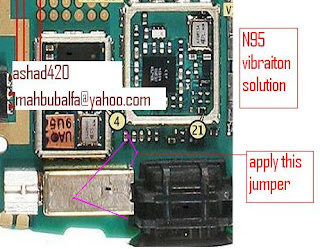Nokia 1800 cellphone Speaker Honorary Peace is not working Problem Solving Jumpers are available in this chart is posted in this post.some times we face the Nokia 1800 cellphone speaker problem in a low voice or no voice call works for some time, but speaker works not, while in other cases speaker works, but does not ring all these problems you should follow a few steps given below and the problem will be solved easily and quickly.
In the first step, whether mobile phone volume up and not too low or the setting profile.then check speaker of Nokia 1800 with one meter and as do not show continuity to modify and replace it.If speaker shows the continuity check or those items that are defined in the cellphone diagram above. Check out these links and make these jumpers as one of them is missing.in diagram top left you a color chart to determine color scheme for the chart to see.
In the first step, whether mobile phone volume up and not too low or the setting profile.then check speaker of Nokia 1800 with one meter and as do not show continuity to modify and replace it.If speaker shows the continuity check or those items that are defined in the cellphone diagram above. Check out these links and make these jumpers as one of them is missing.in diagram top left you a color chart to determine color scheme for the chart to see.